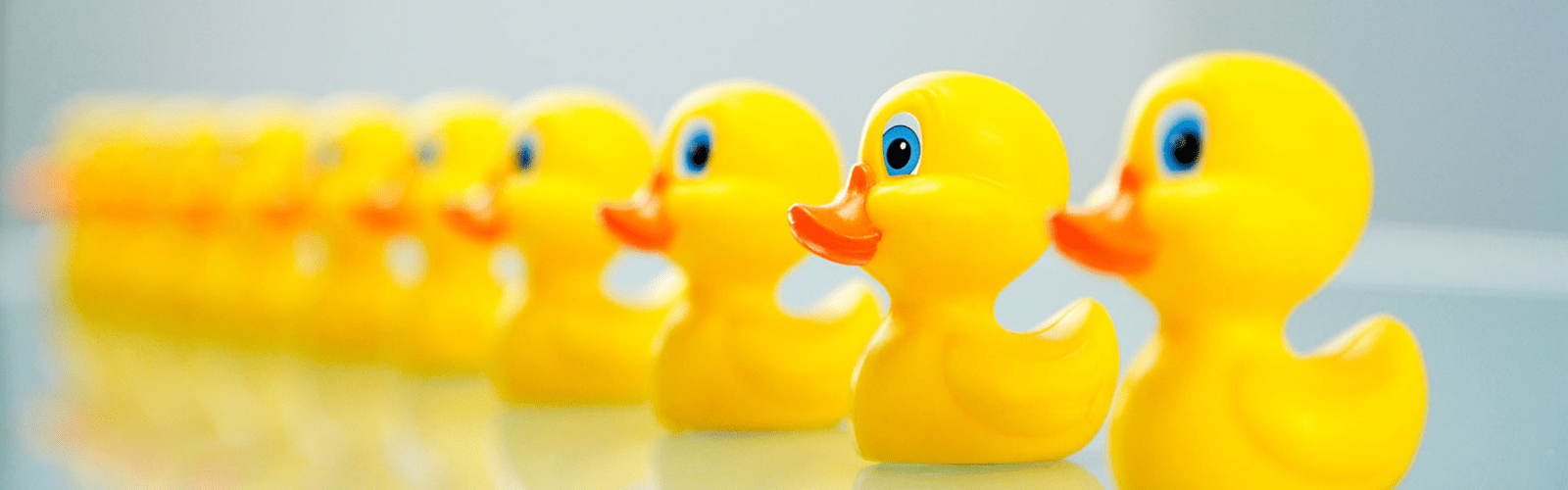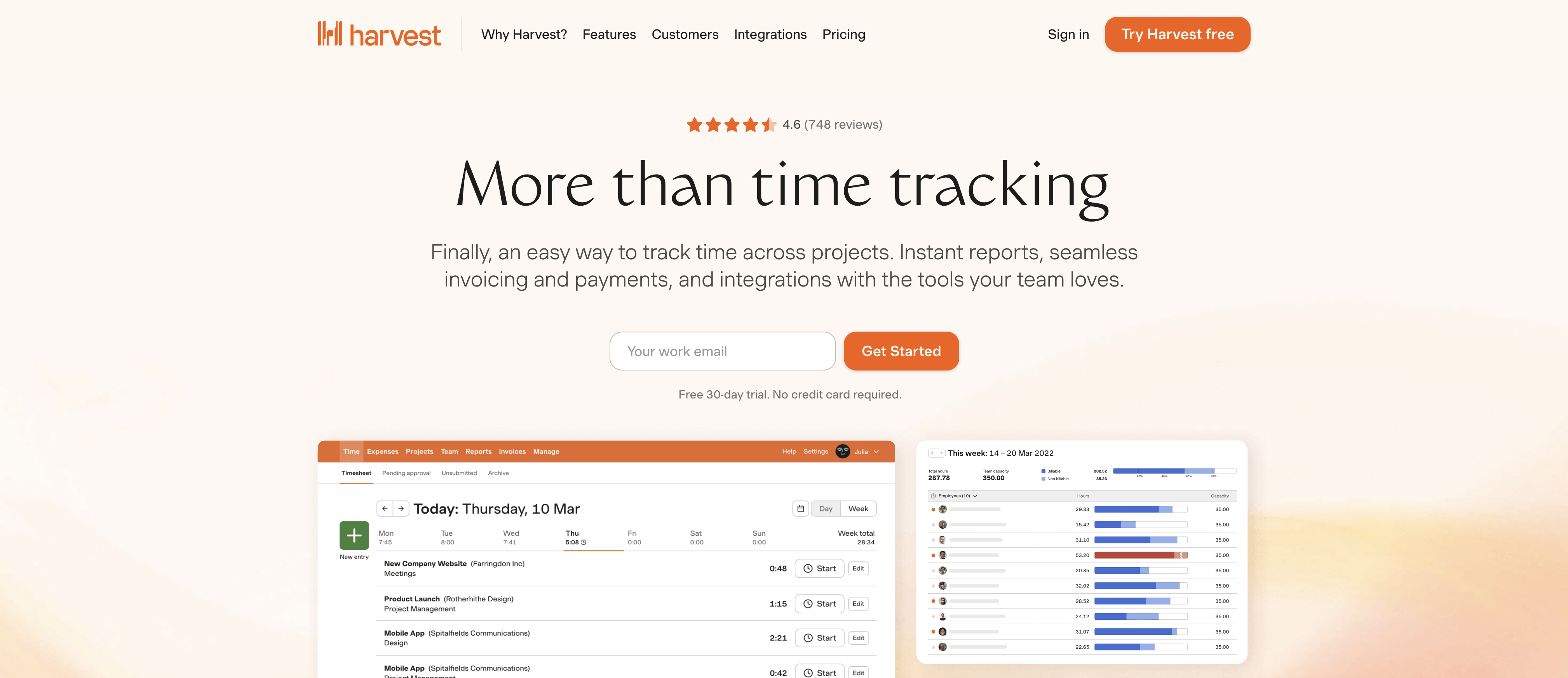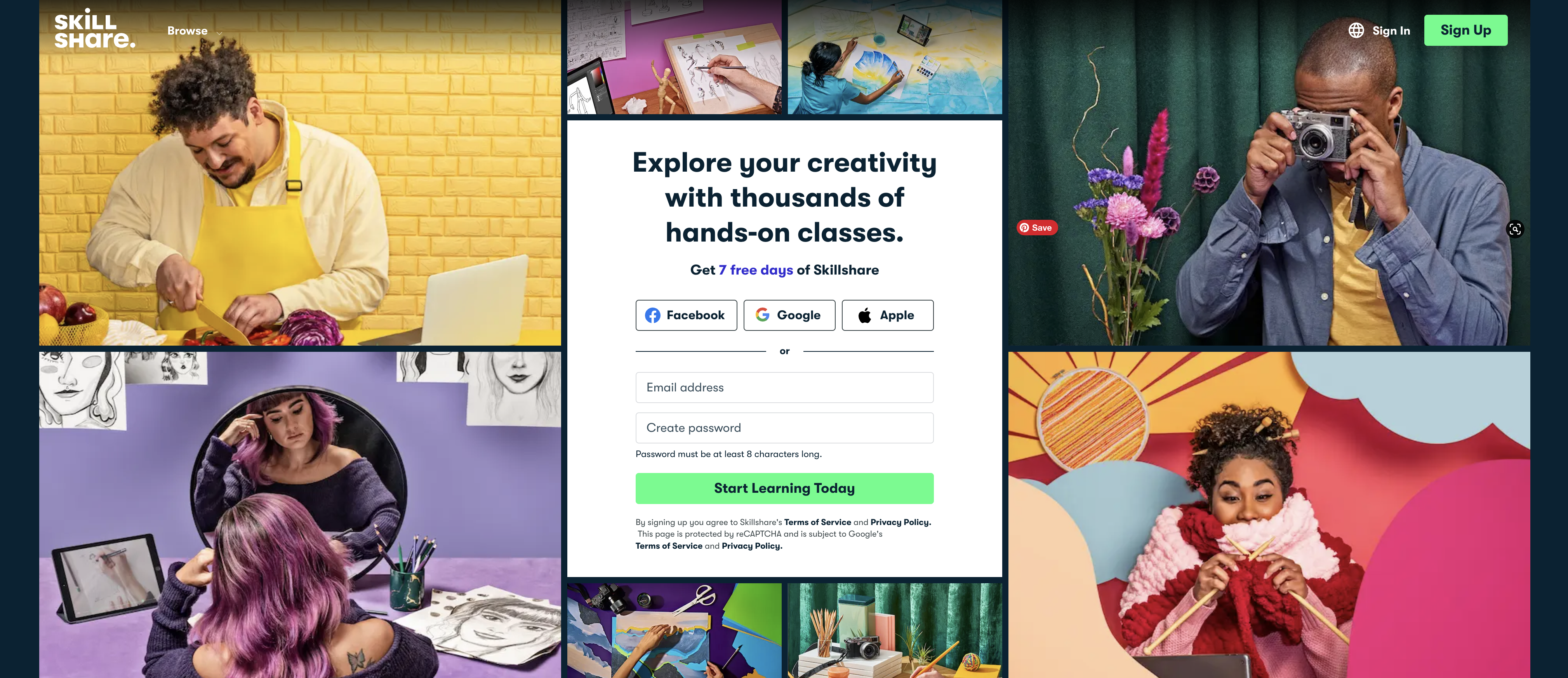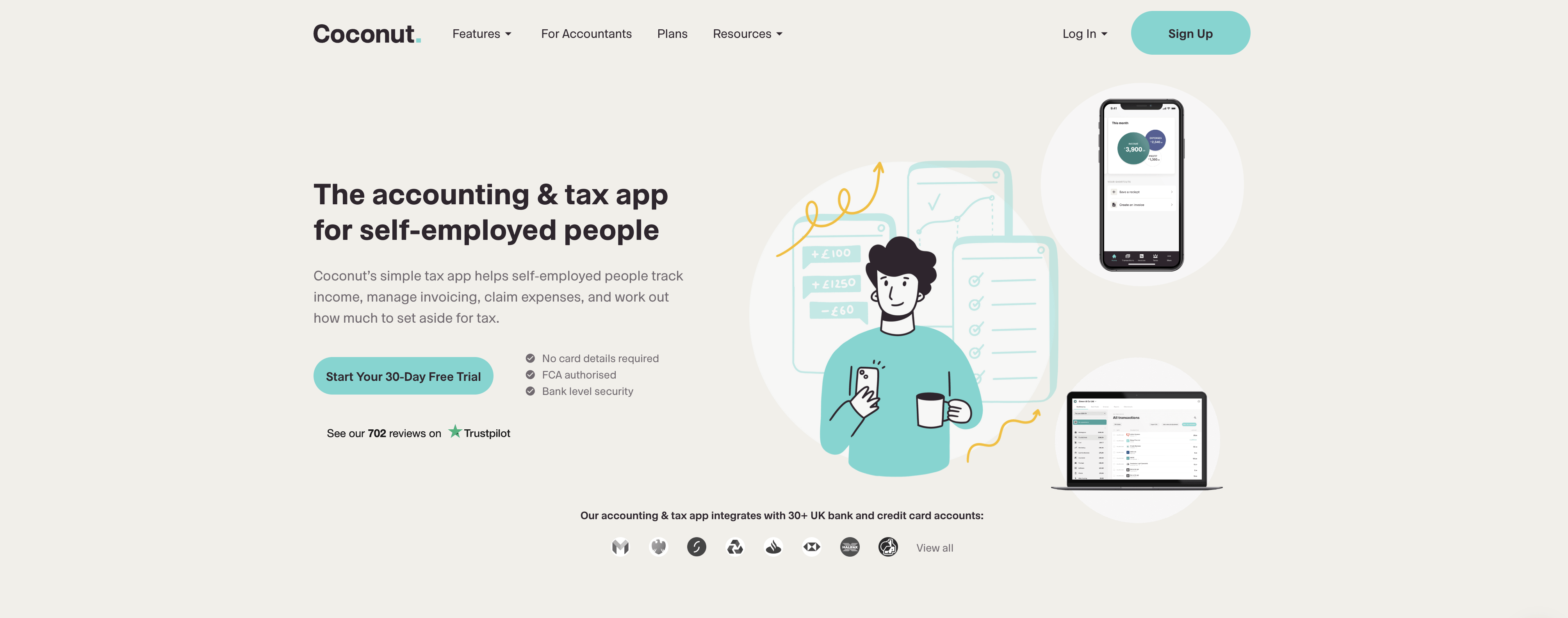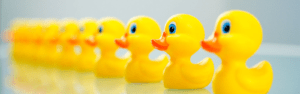No matter what your chosen field is, being a freelancer or solo entrepeneur comes with an extra layer of admin work. Even though it’s just you, you are a whole company and you are every department. You’ve got to handle the finance, quoting and invoicing and tax returns, chasing up payments, the marketing, sales and networking, the project and client management all while doing the actual job. And much as I’ve made that sound like hard work, I love it!
I’ve been at this for almost 7 years, starting with nothing but an excel spreadsheet to calculate my income and outgoing for taxes, and my email. Along the way, I’ve tried and tested various tools and applications that have made my life as a freelancer a lot easier. I want to share with you a few of my favourite tools that I use at the moment and some that I’ve used recently and would still recommend.
1. Hectic
www.hecticapp.com
I discovered this relatively new piece of software for invoicing, estimating and all things project management, and I’m so far blown away by its functionality. It’s designed specifically with freelancers in mind, which makes a huge difference compared with other apps I’ve used for this purpose. And while it does allow space for growth in terms of building teams, it’s not so focused on companies and sets out to make everything easier for individuals and sole traders. The founders are super friendly too and take feedback and questions seriously, allowing you to be part of the development of the app over time, so that it does exactly what you need it to.
When sending estimates you have the option to send as a proposal or quote and tailor it to your needs. You can also choose to add contract terms, which are auto generated or you can enter your own and an option for your client’s to sign before the project begins.
It has a free forever option, which covers pretty much all basics that you need, estimating, sending proposals, invoicing, client and project management, and calendars. It comes with a handy calendar and Gantt chart and a time tracker. When you get up to the paid version at $11.99 a month, which is very reasonable in my books, you suddenly have access to connect your email, set up a meeting scheduler, create email and form templates. I’m discovering more and more as I go along. I’ve even set up a client portal so that my clients can log in and view their invoices, schedule meetings with me, and view proposals.
2. Harvest
www.getharvest.com
This is the invoicing and estimating tool I used before switching and even though I’ve chosen to switch, I still think it’s a great app and one I’d definitely recommend. This is a great client and project management tool. Complete with time tracking (including a desktop and mobile app for on the go time tracking), invoices that can be generated straight from your time tracked projects, client details records, custom email address for correspondence, estimates, and recurring invoices.
3. Skillshare
www.skillshare.com
Skillshare is a great platform for freelancers looking to upskill or learn new techniques in their chosen field. With a monthly subscription fee, you gain access to thousands of online courses taught by industry professionals. This is a great way to keep your skills fresh, learn new techniques and keep up with the latest trends in your field. Skillshare covers a wide range of creative disciplines from graphic design, photography, writing and marketing to more niche fields like calligraphy and hand lettering. I’ve used Skillshare in the past to upskill in new areas and have always found the courses to be engaging and informative.
4. Coconut
www.getcoconut.com
Coconut is a financial management app designed specifically for freelancers and self-employed individuals in the UK. It offers invoicing, expense tracking, tax estimates, and more, all in one place. I’ve been using Coconut for a while now, and it’s made managing my finances so much easier. The app connects to your bank and automatically categorises your expenses, generates invoices, and calculates your tax estimates, so you don’t have to spend hours doing it yourself. It also integrates with several payment processors, making it easy to get paid. Coconut offers a free 30-day trial, and after that, it’s just £9 per month.
Conclusion
Being self-employed can be challenging, but with the right tools, it can be a lot easier. Hectic, Harvest, Skillshare, and Coconut are just a few of the many tools available to freelancers, and I highly recommend checking them out. Whether you’re just starting out or you’ve been freelancing for years, these tools can help you manage your finances, stay organised, learn new skills, and grow your business.